How do I log in?
Login instructions for access to the library's digital resources, My Account, and OpenAthens from both on and off campus.
Answer
How To Log In
- Sign in to your account using your Keyano email and password.
- Follow the multi-factor authentication process. For more information, see: How do I sign in using multi-factor authentication (MFA)?
- Select Keyano Authentication.
- When you are successfully signed in, you will see your name at the top of the catalogue page.
Use this account to access:
|
|
|
|
|
|
|
|
|
|
|
|