How do I use My Account in the Discovery catalogue?
Use My Account to view your library checkouts, renew library items, view your interlibrary loan requests, view any fines on your account, view and save your catalogue searches and if selected, your borrowing history.
Answer
How to Access My Account
- Sign in to your account using your Keyano email and password.
- Follow the multi-factor authentication process and select Keyano Authentication
Select Checkouts to view all items you have borrowed, view due dates, check on the status of borrowed items, or renew items.

Select the Requests tab to view, edit, or cancel interlibrary loan (ILL) requests

Select Fees to view any fines you have charged to your account and the reason for the fine. Possible reasons are costs related to a lost item or fines from an external library, etc.
Select Search activity to view previous searches done in Discovery while signed in.
1. Select which searches you would like to save
2. Select Actions> Save Your Search
3. Name the Search and Save.


Select Borrowing history to view items you have borrowed and the items status (you can enable your borrowing history in your Profile).
Select Profile to access your Account management where you can enter an alternate email address or text number for notifications and enable your Borrowing history.