How do I create a link or bookmark to a digital resource in the catalogue?
Answer
The best solution is to create a new bookmark following these steps:
- Start from the Discovery Catalogue.
- Search and locate the resource in the library collection.
- Select the "Share" button.
- Select the "copy link" button
- Paste the link where you would like to save it