How do I zip (compress) files or folders in Windows?
Zipped (compressed) files may be necessary when sharing files by email, uploading files to Moodle, or sharing files by social media software (e.g., Teams). Zipped files and folders are smaller and take up less storage space. A zipped file must be extracted before it can be viewed.
Answer
1. Locate the file or folder you want to compress.
2. Right-click the file or folder. Select "Send To" from the pop-up menu, and then select "Compressed (zipped) folder."

3. A new zipped folder is created in the same location as the original. You can rename the new compressed folder.

4. You now have a compressed file to send via email or to upload in Moodle.
If you require further assistance, please make an appointment with the Technology & Online Learning Librarian.