Where can I find help with online learning resources?
Answer
A great place to start with your online learning is our Educational Technology at Keyano subject guide. It has everything you need to know to get started online.
- Student email and login - You can access your Keyano email (Keyanomail) through any web browser or an Outlook app on your device. Your instructors, staff, and classmates can communicate with you outside of class and office hours through your Keyano student email.
- Your Moodle account - Moodle is Keyano College’s online learning environment where instructors share course information, communicate with students, as well as provide quizzes, assignments, and exams online.
- Office 365 - Free to Keyano students, Office 365 is a set of programs that provide you with the basic applications needed to complete your assignments. You can use your Keyano email to download and sign into the applications.
- Communicate online using Microsoft Teams or Zoom - Most online courses at Keyano College use one of these video conferencing tools and they will enable you to meet in real time with your classmates and your instructors.
If you need more help with online learning resources, please contact the library directly via email, phone or chat with the Library online.