How do I login to OpenAthens from an external web page?
Note: This authentication is to access the library's digital resources for which the library has a subscription.
Answer
1. Select an OpenAthens account access point on the resource's webpage. It may look like one of these examples:

2. When asked to "Find your institution", enter Keyano to find our institutional account and select the Keyano College link.
3. You will be redirected to the Keyano login page to complete the multi-factor authentication (MFA):
4. Once you have completed MFA authentication, you are logged in and can now access the library's digital resources and your session will stay active for up to 8 hours (unless you clear your browser cache and cookies).
If you need help with your Keyano account (email and/or password), please contact Information Technology Services (ITS) or see the Keyano Account webpage.