How do I request a book from another library?
Answer
1. Search the Library Catalogue for an item.
2. Make sure you have signed in to your Discovery account using your Keyano email and password.
3. Select the title link in the record for the item you want to request.

4. Select "Request This Item"

5. Complete the ILL Request Form
6. Select the Submit request button
7. You will receive a confirmation (email or text) that the hold has been placed.
8. You will receive a notification (email or text) when the item is ready to be picked up at the requested location.
Please be aware that it can take up to 2 weeks for a ILL request to arrive at the Keyano Library.