How do I search the library catalogue?
Answer
- Open the Discovery Catalogue
- Enter a title, keywords, author, or ISBN into the library catalogue search bar.
- Select "Search" or click on the eyeglass icon located on the right side of the search bar.
- For information about how to filter your search, please see: How can I filter my search results in the library catalogue?

"Advanced Search" provides the option to use Boolean Operators (AND, OR, NOT) or search by subject term (e.g. nursing, mathematics, history).