How do I save specific pages in a Word document to PDF format?
Answer
Step 1: Select and Open the Word document.
Step 2: On the File menu, Click Print.

Step 3: Change the printer to Microsoft Print to PDF. In the Settings, change to Custom Print, then specify the pages you want to save as PDF. Click Print.

Step 4: Dialog box will pop up to save the new PDF file. Specify the filename and save it to the folder. Click Save.
Step 5: Open the new PDF file and check if the pages were correctly saved.
Topics
Comments (1)
-
Your content was very easy to undertand and apply. Thanks !