How do I attach a file to an email?
Answer
Step 1. Sign in to your Keyano email.

Step 2. Select New mail to open a new mail form.
Step 3. Select the paperclip icon in the toolbar of the form.

Step 4. A file explorer box will open and you can select the location of the file you want to attach.

Step 5. Select the file you want to add and select Open.

Step 6. Your file is now attached to your email. Repeat these steps to add more files.