How do I create a Bookmark?
Answer
Bookmarks are a great way to save and organize web pages that you access frequently. This example was created in Chrome, but the steps are similar in Edge and Firefox.
To create a bookmark:
Step 1: Open an internet browser (Edge, Chrome, Firefox).
Step 2: Go to the page you would like to "bookmark". Select the star button located on the right-hand side of the address bar.
Step 3:The Edit bookmark box will open, and you can enter a name for your bookmark and add the bookmark to your Bookmarks bar.
Step 4: Once you have created a bookmark, it will show on your browser's toolbar.
Organizing Bookmarks
Internet Browsers also offer an option to create bookmarks and organize them into folders on your bookmarks bar.
To Create Folders
Step 1: Access the Bookmark Manager by selecting the More Options Menu icon [] in the upper right-hand corner of your internet browser window.
Step 2: Select the Bookmarks tab and then Bookmark manager.
Step 3: Your Bookmarks manager page will appear. From the More Options Menu icon [] select Add new folder.
Step 4: Name your new folder in the pop-up window.

By default, folders are added directly to your bookmark bar. If you would like to subsume a folder within another folder, you can now drag that folder into another folder.
You can delete, edit, or move your bookmarks at any time by returning to the Bookmark Manager page.