How do I download Microsoft Teams on my Chromebook?
Answer
In order to download Microsoft Teams, your Chromebook must be able to run Android apps. If your Chromebook is 2017 or newer, you can likely download the Android version of Microsoft Teams.
To download Teams:
1. Visit the Google Play store on your Chromebook.
2. In Google Play, use the search box to search for Microsoft Teams.
3. Click the Install button and wait for the application to install.
4. Once installed, sign in with your Keyano credentials.
If you require assistance with downloading and installing Teams, please make an appointment with the Digital Literacy Librarian