My article or book won't download.
Answer
We're sorry to hear you are having difficulties.
To access an item in the library collection, you will need to make sure you are logged in to the OpenAthens system. OpenAthens is the new single sign-on (SSO) method for access to library resources and you can login using your Keyano email and password.
There are two ways to login and both options will take you to the Keyano Account login page.
-
You can click the grey bar at the top of the screen in the library catalogue. The link at top of the screen will look like this:
-OR- - When you try to access digital content in the catalogue, a login box will pop up. Select "Login for full access".

- When you reach the Keyano Account login page, complete the multi-factor authentication (MFA) using your Keyano email and password.
- Once you have completed MFA authentication, you are logged in and can now access the library's digital resources and your session will stay active for up to 8 hours (unless you clear your browser cache and cookies).
What should I do if I am unable to log in?
- Try clearing your cache and cookies.
- Try an alternate browser (Chrome, Firefox, Edge).
- Make sure your password is correct. If you need help with your password, please see the Keyano Account webpage.
- If these options do not work, please contact the Library for assistance.